Let's Start
Just enter the link of the site or page and click the "Get Info" button.
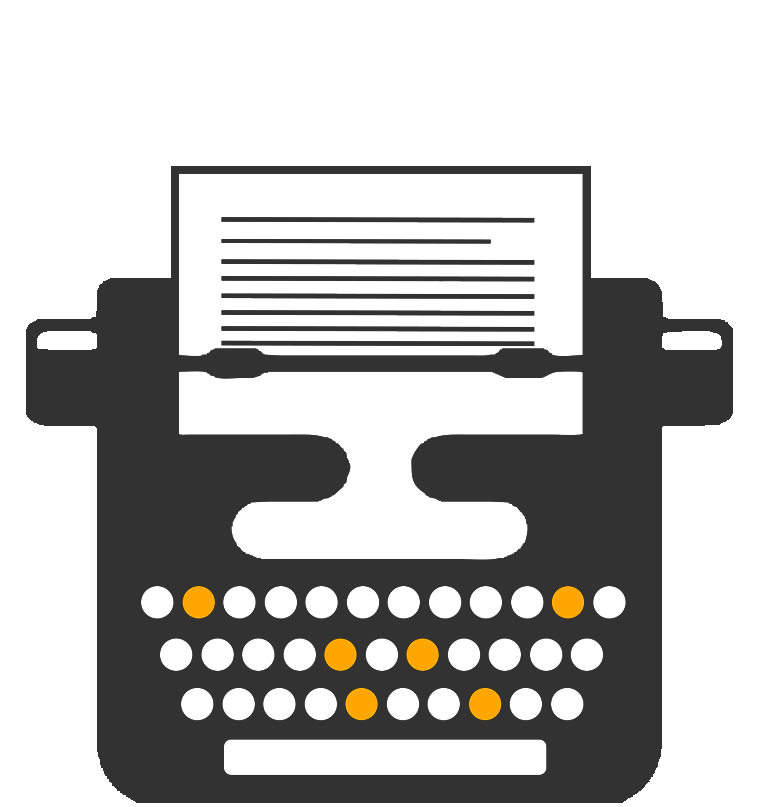
Get HTTP headers - A useful tool to use
Whether you are an enthusiast or a regular internet user or SEO, webmaster or website owner, you must have seen HTTP in the browser bar you are using . HTTP stands for Hypertext Transfer Protocol, and is used by Web sites around the world.
Almost all requests between browsers and web servers are transmitted via HTTP. When your browser requests you to open a website on the Internet, some HTTP messages are exchanged between your browser and the server, allowing you to view the required site.
The central part of this HTTP message exchanged between your browser and the server contains information about the browser, the request, the server, the requested page and many more.
HTTP headers establish a connection between the request (browser) and the server. When the browser completes the request, the server responds and sends the content.
Content is what the viewer sees in a web browser. What it does not know or see is the code that sent the request message and the response received. Any ads made between the browser and the server via HTTP header will not be displayed.
IMPORTANT HTTP STATUS
The five most important level areas of HTTP header code are considered to help SEOs determine the status of the server. Condition: This is not returned in a separate row by its side of the header line. It provides information about the status of the requested website. Here are some examples of HTTP levels:
HTTP / 1.1 301 moved permanently
HTTP / 1.1 200 OK
HTTP / 1.1 404 not found
The status code is divided into five hundred parts and is:
100: knowledge. The 100s provide information and inform the customer that the request has been received and processed.
200 years: Success: This request was successful and well organized. 300s: Redirect: The request was received, but the required pages have been moved and processed.
400s: Customer error: Customer request request does not exist.
500s: server error: the client request requested is valid but there is a problem with the server and it cannot be transmitted.
Server: The server that sent the client request is displayed and configured here.
Server: Apache / 2.2.23 (Unix)
Server: nginx
Server: Microsoft-IIS / 7.0
Location: The status bar indicates whether the request was forwarded and the full address of the server to which the request was sent. Links: Respondent links indicate that the requested URL has a link to other components whose URLs are in the field. The link in the HTTP header field can be used to define a canonical URL for the provided software.
X-Robots-Tag: This HTTP tag allows SEO to define robots. Google has provided good guidelines for using this tag.
X-Robots-Tag: no index
X-Robots-Tag: googlebot: no tracking
X-Robots-Tag: Not Available: Jun 25, 2010 3:00:00 PM PST
We can see from one of the examples that the tag tells the crawler not to follow the links. Only five of the HTTP points considered. SEO can be aided by chrome http headers, checking http headers and using live http headers. You need to be SEO to understand the usage and importance of headers and how to change them.
Features of Get HTTP header
interface easy to manage
100% free to use
Show headers request
If you are looking for a tool to view header responses, all you need is our excellent HTTP Tool. With our tool, you can find out the response code of the retrieved server for the requested website URL. HTTP headers can provide vital information about the requested web URL level.
Access the HTTP header
The first thing SEO should look for is header when searching a website. Click on the "Free SEO Tools" icon and all SEO tools icon will appear. Scroll through the icon until you see the http header icon. Click it and then enter the URL of the website and click "Submit".
The page will display the header information of the requested site. The first row will have a status that will contain one of the codes previously discussed under "Status".
The second row will display the date and time of the header message request.
The third row will display the server name. The fourth row shows the URL status
The fifth row will show the length of the content. Default will be 0.
The last row will display the content type.
Depending on the URL entered to process the Get http request, more information may be displayed in the retrieved area.
You can view one or more header information on a website. The application is free and unlimited with the amount of time you can use it. SEOs can use this information to request web server providers to change their website location. There are several ways SEO can use header information. It will be a helpful and helpful tool for SEO and website optimization.

Editor's Choice
- Image To Text
- Article Rewriter
- Content Generator
- Text & Data Manipulation
- Text To Speech
- Speel Checker
- Text To Image
- Keyword Suggestion Tool
- Keyword Position Checker
- KeyWord Density
- Image Resizer
- Image Crop
- Favicon Generator
- Word To PDF Converter
- PNG TO JPG Converter
- Url Rewrite
- XML Sitemap Generator
- Robot.Txt Generator
- What is My IP
- Free Daily Proxy List
- Domain Ip Lookup
- Domain Hosting Checker
- Domain Name Search
- Find DNS Records
- Meta Tag Genetator
- Password Strength Checker
- Password Generator
- Unit Converter
- Time Converter
- Area Converter
- Weight Converter
- Age Calculator
- Percentage Calculator
- Loan To Value Calulator
- GST Calulator
- Credit Card Validator
- Roman Numerals Date Converter


Disable Ads Blocker to use unlimited for free