Let's Start
Convert PNG to JPG File Easily. Upload the Image and Press the Convert Now .
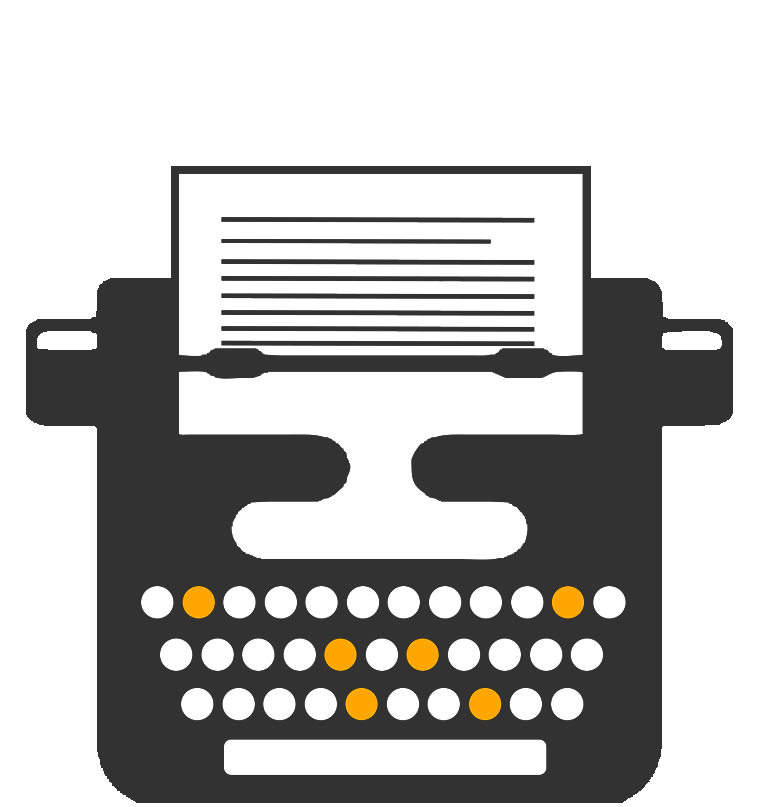
How to convert PNG to JPG
- Upload the PNG file
- Press the Convert Now
- Download the JPG file
PNG IMAGE CONVERTER ON JPG
PNG to JPG each file and document we share on the Internet has a specific name. This name allows us to properly manage and use it. Can you imagine what would happen if you received a PDF from your friend, but couldn't open it because your reader didn't recognize it?
You can immediately conclude that this is not a PDF document. Because a PDF reader can open any PDF. In this case, even if it's a real PDF file, you still can't open it if it's not tagged correctly. And that makes the file format online png to jpg. This ensures smooth file transfer and management between the two parties.
Here are some other reasons why file formats are important:
Often some files can be transferred faster than others convert PNG to JPG. This is because they are lighter compared to everyone else. Most lighter file formats are usually text formats and include documents, PDF, text and HTML. These files are stored in an easily and easily portable format because they often contain important information. You do not want a file containing important information to be corrupted during upload or download.
Used for quick identification:
Another reason why file formats exist is that it supports quick identification. Anyone who has anything to do with technology (PC or Smartphone) can recognize the difference between a picture and a song. They can do it themselves without opening a single file. This is because they recognize the file format. The songs are in mp3 format and the images can be from PNG to JPG. Many times you can even upload PNG images from JPG. PNG images have transparent backgrounds, so they occupy the background wherever they are located. JPG images, on the other hand, have their backgrounds. Anyone with some experience working with images will often know the difference between the two.
Preserve exclusive information:
File formats can also be used to preserve exclusive information. For example, most file-hiding software uses this method. You will know this when you install an application on your phone that stores files such as photos and videos. While you can view a hidden image in an application, it can be difficult to find the image in the file manager. Even if you find it, you can't open it because the format is different. The application essentially converts the image to read-only format to prevent unauthorized access. This formatting change is so compelling that you won't be able to access the file either.
BENEFITS OF CONVERTING PNG TO JPG
The advantages of such a practical tool are many. First, you no longer have to worry about online compatibility issues with your images. You can simply go to the tool's website and convert the image.

Editor's Choice
- Image To Text
- Article Rewriter
- Content Generator
- Text & Data Manipulation
- Text To Speech
- Speel Checker
- Text To Image
- Keyword Suggestion Tool
- Keyword Position Checker
- KeyWord Density
- Image Resizer
- Image Crop
- Favicon Generator
- Word To PDF Converter
- PNG TO JPG Converter
- Url Rewrite
- XML Sitemap Generator
- Robot.Txt Generator
- What is My IP
- Free Daily Proxy List
- Domain Ip Lookup
- Domain Hosting Checker
- Domain Name Search
- Find DNS Records
- Meta Tag Genetator
- Password Strength Checker
- Password Generator
- Unit Converter
- Time Converter
- Area Converter
- Weight Converter
- Age Calculator
- Percentage Calculator
- Loan To Value Calulator
- GST Calulator
- Credit Card Validator
- Roman Numerals Date Converter


Disable Ads Blocker to use unlimited for free